
Non-disclosure conformity
Only add publicly available information. LiDAR companies usually sign many NDAs and nobody wants to get intro trouble.
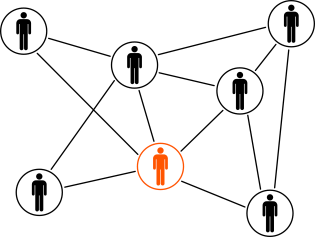
Distribution
Only share the database with your team members. Others can contribute and get access to the full version. Each contribution enhances the value of the database.
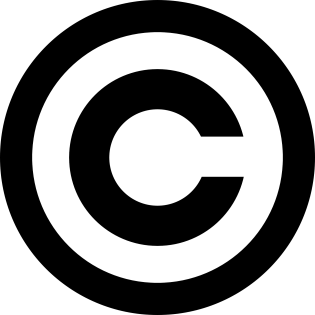
Copyright
Agree that you grant a perpetual, worldwide, non-exclusive, no-charge, royalty-free, irrevocable copyright license to reproduce, prepare derivative works of, publicly display, sublicense, and distribute your database contribution and derivative works. Agree that your contribution could be licensed on any terms in the future. This guarantees that e.g. marketing and future scientific papers based on that could be done in future without limitations.